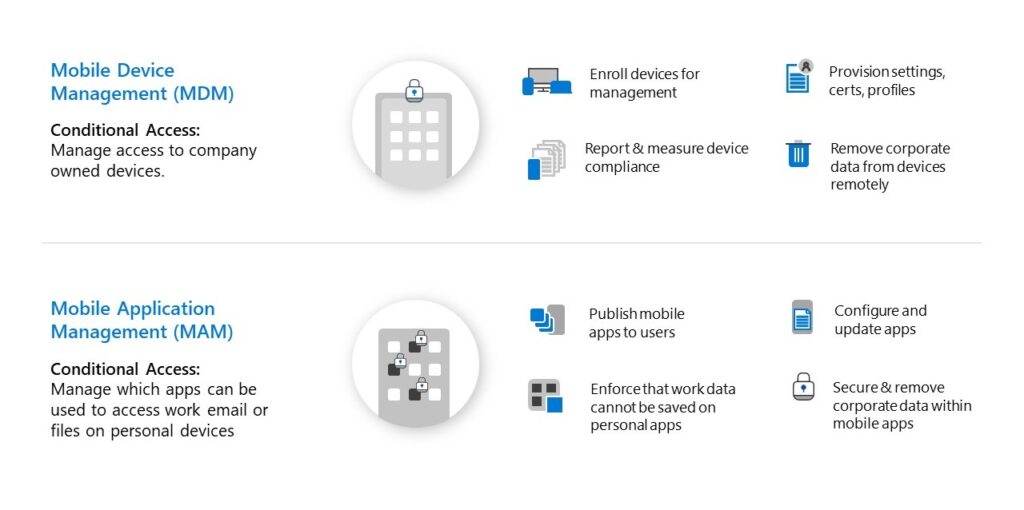The business landscape post pandemic is markedly different today. Employees are working from home or from multiple locations, and they’re using a plethora of devices – some personal, some company owned.
To make this more challenging, all of this is happening against a backdrop of increased cyberthreats and phishing attacks post COVID-19. And these security attacks have real economic consequences, especially for small and medium businesses as they don’t have quite the same protection as larger enterprises.
Due to the mainstream adoption of hybrid work models, one of the key concerns for our customers has been… How do they ensure the security of their data and devices in a distributed work environment?
We help our customers improve their security posture with Microsoft 365 that provides a comprehensive secure remote work solution to help address these needs. While it, of course, brings together the popular productivity tools and Microsoft Teams, it also offers advanced remote access, security, and device management capabilities.
Secure Remote Work
Microsoft Defender for Office 365 helps safeguard your users’ identity and defend against cyberthreats, like phishing attacks and ransomware. When a user clicks on a URL in an email message or in a document, Safe Links checks the link, and identifies it as blocked, malicious, or safe before opening the website. The Safe Attachments feature scans each attachment coming in via email (or shared via SharePoint, OneDrive, and Teams). If determined to be malicious, the attachment will not open. AI-powered anti-phishing intelligence also helps protect against impersonation and spoofing with Anti-phishing where machine learning is used to analyze past email patterns and relationships to find anomalies that indicate spoofing has occurred.
By enforcing Microsoft Defender malware protection across all devices, the organisation can help prevent users from interacting with ransomware and malicious web locations and protect files in key system folders from changes made by ransomware.
Microsoft 365 also helps protect business data or sensitive customer or employee information from accidental leaks by utilizing Data Loss Prevention capabilities. These DLP policies can help to identify, monitor, and protect sensitive information through deep content analysis.
Then there’s Azure Information Protection (AIP) which gives options to classify and protect important information and apply appropriate controls.
In Bring Your Own Device (BYOD) environments and work-from-home set ups, IT departments are often not aware of all the cloud applications that their employees use for work and have concerns about unauthorized access to corporate data, possible data leakage, and other security risks inherent in these applications. Cloud App Discovery enables discovering cloud applications that are used by employees in the organisation (as well as their usage and volume of traffic) and view reports to analyze the environment.
Device Management
Additionally, as employees work from multiple locations, and use both personal and company owned devices, businesses require a way to manage and secure these devices and the work data on them. With Microsoft Intune, it’s easy to manage PCs and mobile devices and with Autopilot, it becomes easy to quickly provision and deploy new devices to employees remotely.
There are a couple of ways to approach device management:
- Mobile Application Management (MAM)
- Typically for personally owned devices, so that the company only has control over only the applications used for business purposes.
- Users can use their personal devices to access organisational resources.
- Mobile Device Management (MDM)
- Typically used for company owned devices; users enroll their devices and use certificates to communicate with Intune.
- Ability to configure mobile device policies, such as enforcing complex PINs or passwords, remote wipe/lock, device encryption, etc.
Summary
Microsoft 365, essentially, brings together multi-layered security that is integrated with productivity and collaboration tools that power businesses already. There’s protection across identity, device, application as well as data. There’s also a business case for this approach since Microsoft 365 can help businesses consolidate some of the point solutions across productivity and security saving them dollars, per user per month.
Our Digital Workplace services enable digital transformation of businesses to help improve operational efficiency and meet organisational goals while facilitating secure and convenient remote access across multiple devices. You can find more details about our Digital Workplace offering here.